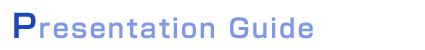Oral Presentation
Each lecture hall is equipped with a LCD projector and a notebook computer provided by organizers, using Windows OS, Microsoft PowerPoint and Adobe Reader. Since the conference schedule is very tight, we would like to avoid any delays due to files or computers incompatibilities and switching between computers. Thus, we recommend as a first option the use of files saved on CD or USB flash memory. Presenters using files should also test the compatibility with the software installed and then copy the files in the provided computer at least one break time before their presentation. Presenters that intend to use their personal computers should check the compatibility with the LCD system well during one break time; after that, they are required to leave their computer on a presentation desk during the break time just before the session including their presentations.
Poster Presentation
The poster sessions are arranged in the aisle around the auditorium on the 2nd floor of IB central building. Poster boards are 84.1 cm wide and 118.9 cm high, or the size where an A0 paper fits within. Posters are to be attached to the boards by tape supplied by the organizers. Posters should be put up at least 2 hours before the commencement of the poster session. Poster boards are available from 10 a.m. We encourage you to put up your posters in the morning. After poster presentation, please remove your poster as soon as possible. Your presentation number is already displayed on the poster board.